Products
Encryption Tools:
System Optimize Tools:
Privacy Tools:
DVD Tools:
Audio Tools:
Video Tools:
Customer Feedback
- GiliSoft RAMDisk is a powerful tool help me to speed up the firefox web browser.
-----------------------Jacky
Speed Up FireFox With Ramdisk
Normally, Mozilla Firefox operates from your hard drive, but it's possible to run it completely in your system's memory (RAM). It speeds up your browsing because computers can read and write from RAM much faster than it can read and write from the hard drive.
If you use an SSD, you will already know the major benefits of having quicker access times, however RAM will be even quicker (depending what RAM, and what SSD you have)!
RAMDisk allows you to take some of your Ram and use it like a hard drive/disk drive. With RAM being much faster for access time you can put disk intensive applications into the RAM and get better performance out of them.If you place the temporary folders into the RAMDisk, you will them find you get much better access times. How to Speed Up Firefox With Ramdisk software named "GiliSoft Ramdisk ".
Step 1: Download and install "GiliSoft RAMDisk " from here.
Step 2: Now let's to create a ramdisk to Speed Up Firefox with ramdisk.
1: Click "Options" button.
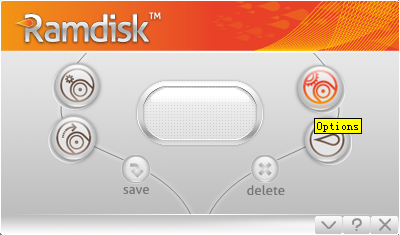
2:Check the following check boxs for the ramdisk. Then click OK button to the nexe step.
"Auto-load the image mounted last time"
"Save the image when restart or shut down "
"Save the image when execute sleep or standby "
"Back up the image before saving it "
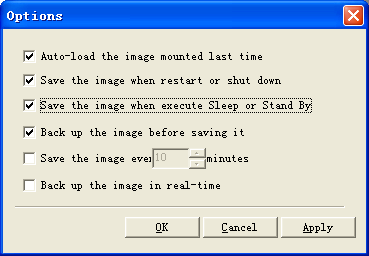
3.Select a file path to store the image of ramdisk.Then click "Complete" button to finish the creating ramdisk for you.
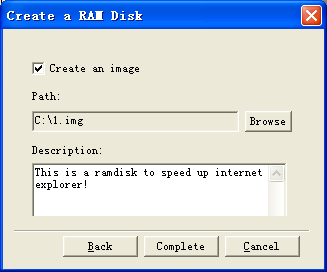
Step 3: Finally to Speed Up Firefox with Ramdisk , it's time to move your Firefox cache onto the new RAM drive (E:\).
1. Create a folder "FireFoxeBrowserCache" to save the firefox cache.
2. Type about:config into the address bar, accept the warning.
3. Right click > New > String
4. Type browser.cache.disk.parent_directory into the box and press OK
5. Type the path of your BrowserCache directory -- E:\FireFoxeBrowserCache (where 'E' might be another letter); press OK
6. Close all open Firefox tabs and windows Open the browser again
GiliSoft RAM disks are very handy tools for those trying to squeeze out as much performance and/or security as they can from their PCs. Give RAM disks a try and see if you can manage to increase your PC’s or application’s performance.
Download GiliSoft Ramdisk (Speed Up Firefox with Ramdisk) Windows Version

 Buy GiliSoft RAMDisk
Buy GiliSoft RAMDisk
