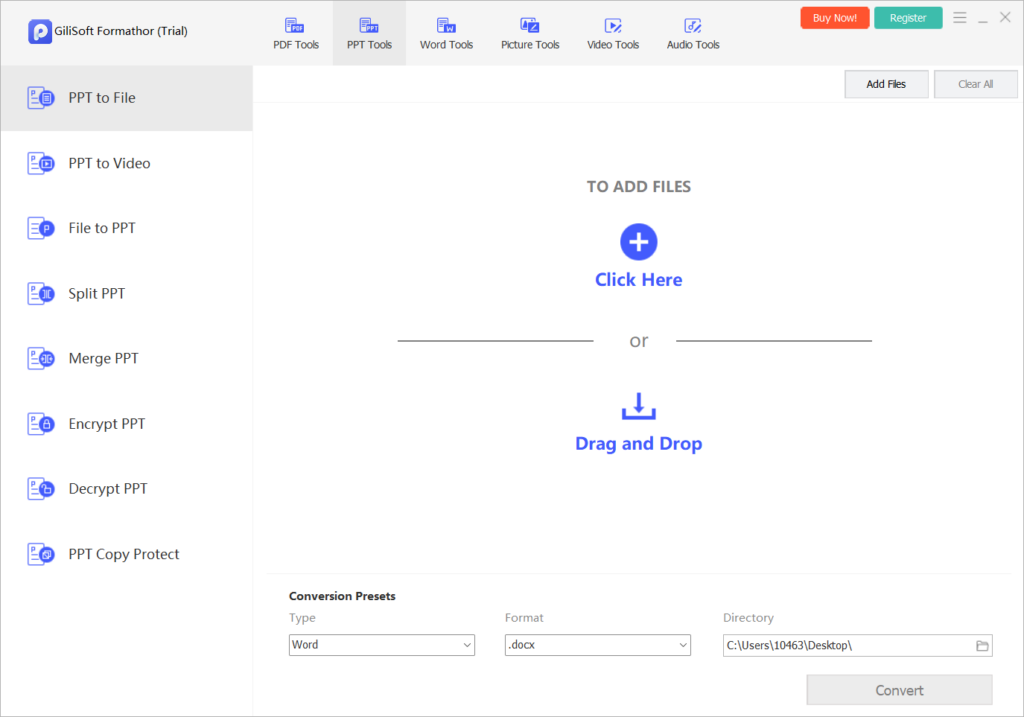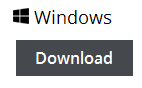Finding a powerful and easy-to-use PDF converter can enhance productivity, whether for school, work, or personal projects. Here’s a comparison of the top PDF converters in 2024, focusing on features, usability, and speed. Among these, Gilisoft Formathor stands out for its efficiency and wide range of file compatibility, making it an exceptional choice for users seeking versatile document management.
1. Gilisoft Formathor – Best All-in-One PDF Converter
Gilisoft Formathor is a feature-rich PDF converter that supports a broad array of formats, offering high-quality output for both simple and complex conversion needs. It can seamlessly convert PDFs to Word, Excel, PowerPoint, and various image formats, ensuring versatility and ease.
Key Features:
- Batch Conversion – Convert multiple PDFs simultaneously to boost productivity.
- Extensive Format Support – Converts PDFs to Word, Excel, PowerPoint, images, and more.
- Preserved Quality – Maintains original formatting and layout for professional results.
- User-Friendly Design – Intuitive interface, suitable for both beginners and experienced users.
Why We Recommend It: Gilisoft Formathor combines advanced features with ease of use, making it an ideal choice for users needing reliable, multi-format document conversion.
2. Adobe Acrobat Pro DC – Best for Professional Use
Adobe Acrobat Pro DC remains the industry leader, with extensive tools for editing, creating, and converting PDFs. Though it’s subscription-based, Adobe Acrobat offers a complete suite ideal for professionals.
Key Features:
- Advanced Editing Tools – Includes conversion, form-filling, and security features.
- Cloud Storage – Integrated with Adobe Document Cloud for easy access and sharing.
- High-Quality Conversion – Reliable for preserving complex formatting.
Best For: Professionals who require comprehensive and high-quality PDF tools.
3. Smallpdf – Best Online PDF Converter
Smallpdf is a browser-based PDF converter with essential tools for those who need quick conversions. With drag-and-drop functionality, it’s easy to use and accessible without software installation.
Key Features:
- Web-Based Access – Ideal for quick online conversions.
- Basic Conversion Options – Supports PDF to Word, Excel, PowerPoint, and image formats.
- Simple Interface – Beginner-friendly drag-and-drop functionality.
Best For: Users looking for online convenience and basic PDF conversions.
4. Nitro PDF Pro – Affordable Alternative to Adobe
Nitro PDF Pro offers a full suite of PDF tools, including batch processing and strong Microsoft Office integration. While it lacks cloud storage, it’s more affordable than Adobe Acrobat and perfect for robust PDF management.
Key Features:
- Batch Conversion and Editing – Process multiple documents at once.
- Office Integrations – Compatible with Microsoft Office for streamlined workflows.
- Customizable Output Settings – Control output quality and file size.
Best For: Users needing a powerful PDF solution without a high cost.
5. PDF Candy – Best Free PDF Converter
PDF Candy provides a variety of free PDF tools for basic needs. Although it offers a free version, some features are limited to the premium tier, which might affect its appeal to advanced users.
Key Features:
- Free Online Access – Essential tools available for free online.
- Variety of Conversion Options – Convert PDF to Word, JPG, Excel, and more.
- User-Friendly Design – Clean interface and easy-to-navigate options.
Best For: Beginners or those looking for a free solution for basic PDF conversions.
Why Choose Gilisoft Formathor?
With its intuitive interface, powerful batch processing, and extensive format support, Gilisoft Formathor delivers excellent performance for high-quality, fast conversions. Its versatility makes it a standout for both professional and personal document management, earning it a top recommendation.