Protecting USB drives from unauthorized copying is essential for safeguarding sensitive files. In this review of the best USB copy protection software in 2025, we highlight the top tools for data security and access control. Gilisoft USB Copy Protection is our top recommendation for its advanced encryption features and easy-to-use interface.
1. Gilisoft USB Copy Protection – Best Overall for USB Security
Gilisoft USB Copy Protection offers powerful tools to secure USB drives and prevent unauthorized copying. Its features are designed to protect sensitive information, making it ideal for personal and business use.
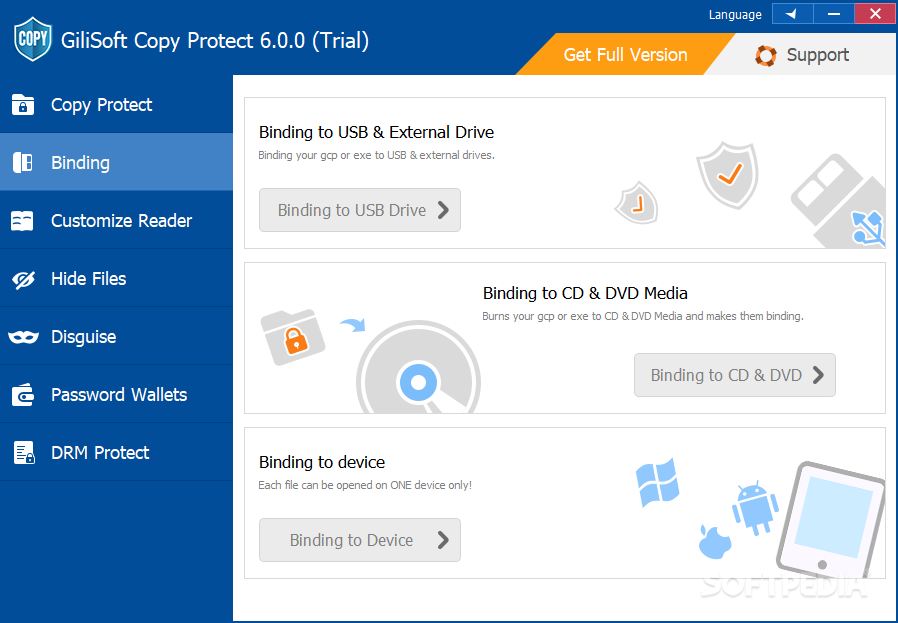
Key Features:
- Access Control – Lock files with custom permissions to prevent unauthorized access.
- File Encryption – Uses advanced encryption to protect data against copying.
- User-Friendly Interface – Intuitive setup process suitable for all users.
- Multi-Layer Security – Provides password protection and read-only access options. Why We Recommend It: With its strong encryption, ease of use, and versatile security options, Gilisoft USB Copy Protection stands out as a top choice for USB drive protection.
2. Kakasoft USB Copy Protection – Best for Basic Protection
Kakasoft USB Copy Protection is a lightweight tool that enables users to restrict access to files on their USB drives. This software is ideal for users who need straightforward data protection with easy access controls.
Key Features:
- Customizable Access Rights – Set read, write, or delete permissions.
- No Installation Required – Works directly on USB devices without installation.
- Password Protection – Adds password security for accessing USB files. Best For: Users looking for basic, easy-to-use copy protection features.
3. USB Secure by NewSoftwares.net – Best for Portable Encryption
USB Secure offers a balance of security and ease of use by encrypting files on USB drives. It’s a great choice for users who frequently use their USB drives across multiple computers.
Key Features:
- File Encryption – Encrypt files for full protection against unauthorized access.
- Portable Security – No installation required on host devices.
- Quick Setup – Simple password protection and encryption options. Best For: Users who need portable encryption without extensive setup.
4. Folder Lock – Best for Multi-Device Protection
Folder Lock is an all-in-one solution for data security, offering USB copy protection alongside file locking, cloud backup, and more. It’s an excellent choice for users looking to protect data across different devices.
Key Features:
- Multi-Device Compatibility – Protect files across USB drives, PCs, and cloud storage.
- Advanced Encryption – Uses strong encryption for high-level protection.
- USB Copy Protection – Prevents unauthorized access to USB files. Best For: Users who need comprehensive, multi-device data security.
5. SafeUSB by USB Safeguard – Best for Quick Setup
SafeUSB offers simple encryption and password protection for files stored on USB drives. It’s a suitable choice for users who need fast setup and reliable basic security.
Key Features:
- No Installation Needed – Works directly from the USB drive.
- Simple Password Setup – Quickly add password protection to files.
- Basic Encryption – Protects files from unauthorized access. Best For: Users needing fast, basic USB security.
Why Choose Gilisoft USB Copy Protection?
Gilisoft USB Copy Protection provides comprehensive security for USB drives, offering file encryption, access control, and read-only options. Its straightforward setup and robust features make it an excellent choice for anyone looking to secure sensitive data.
