Download the Latest Version of Windows DVD Maker For Free!
[Background] The Windows DVD Maker is a free DVD authoring tool that includes several versions of Windows Vista and Windows 7. Unfortunately, despite its popularity, Microsoft decided to stop including it in its operating system, starting with Windows 8. If you use a computer running Windows 10 or Windows 8.1, you won’t find it included. Windows DVD Maker is no longer available for download. Websites that offer free downloads of Movie Maker are not offering the real thing, and those downloads may contain malware, viruses, or hidden costs.
We think it’s a good idea that we look for free alternatives to Windows DVD manufacturers and share with you. These are the best free alternatives for Windows DVD Maker.
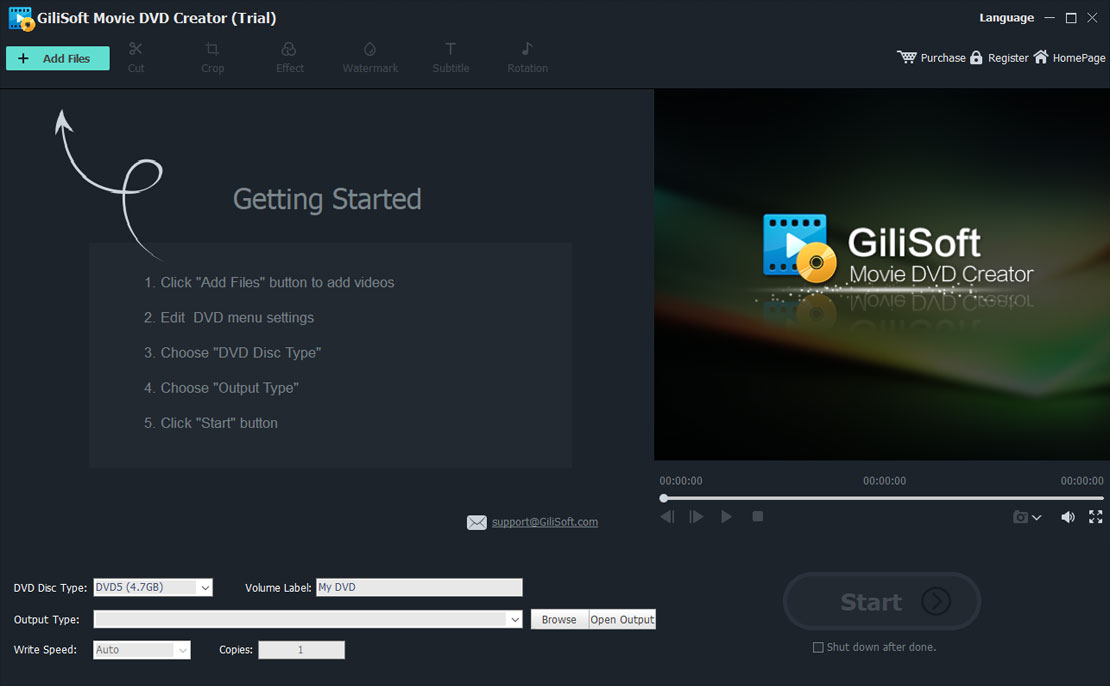
1. DVD Styler alternatives for Windows DVD Maker
DVD styler is easy to install, and we like the fact that even if it’s a free application, it doesn’t try to get you to install a variety of third-party software or “special offers” that you don’t want. We found that its user interface is easy to use and intuitive. We never felt the need to learn how to perform specific tasks through document search. If you want a beautiful, simple and direct DVD authoring tool, the DVD styler is beyond the ability to provide everything you need to create a video DVD.
2. Free DVD Maker alternatives for Windows DVD Maker
Free DVD Maker is designed to enable the creation of DVD movies that can be played using DVD playback software or on a standalone consumer DVD player. In some ways, it is comparable to iDVD in Mac OS X. Windows DVD Maker can be used on various windows os including: windows xp, windows vista, windows 7, windows 8, windows 10.
Windows DVD Maker support up to 60 video formats. You can convert your avi, mp4, wmv, flv, divx , … videos to DVD using Windows DVD Maker. You can make your own DVD Menu and Subtitles with Windows DVD Maker. It’s very simple to use. Just select your favourite DVD Menu template and apply it. There are multiple DVD Menu template and still growing. Click to download Windows DVD Maker for XP, Vista, Windows 7, 8, 10.
3. DVD Flick alternatives for Windows DVD Maker
DVD Flick is another free DVD authoring tool. This app’s approach is to be as simple as it can be while, at the same time, offering all the basics the user needs. DVD Flick supports a wide range of video and audio codecs, so you’ll be able to design DVDs starting from almost any kind of video file. Another good feature is the fact that DVD Flick also lets you embed subtitles on your DVD videos. However, while testing and using it, we’ve also noticed a few shortcomings. The most important is the lack of support for image files: you can’t create picture slideshows, as DVD Flick can only work with video and audio files. The second major shortcoming is the small number of DVD menu templates, and the lack of an option to design and create your own DVD menu. You’re stuck with one of the six default DVD menu templates, all of them being simple and, honestly, not very attractive.
Conclusion
These are the best free alternatives we’ve found for Microsoft’s Windows DVD Maker. While any of these five can do the job, our opinion is that the best are Free DVD Maker . These are the apps with the largest number of DVD customizing features, they support a wide range of video and audio input formats, can embed subtitles and let you design your own custom menus. Furthermore, they’re also honest software: they don’t try to install unwanted programs on your computer, nor do they ask you to pay money in order to utilize them fully.

