In today’s digital age, safeguarding our personal files from prying eyes is of utmost importance. Whether it’s sensitive work documents, personal photos, or financial information, we all have data that we want to keep private. Here are some effective ways to prevent others from viewing your private files, with a focus on two powerful tools: folder locking and privacy protection software.
Folder Locking
Folder locking is a straightforward yet highly effective method to protect your files. By locking a folder, you can restrict access to it, ensuring that only you or authorized users can open and view its contents. Most operating systems offer basic folder – locking features. For example, on Windows, you can use the built – in encryption feature (EFS – Encrypting File System) for NTFS drives. This encrypts the files within the folder, making them unreadable to anyone without the proper encryption key.
On a Mac, you can use FileVault to encrypt the entire drive or create a disk image with a password. Disk Utility allows you to create a password – protected disk image where you can store your private files. Once the disk image is locked, it requires the password to be mounted and accessed.
Privacy Protection Software
Privacy protection software takes file security to the next level. These tools offer a wide range of features beyond basic folder locking. They often include file encryption, password management, and the ability to hide files and folders from the system.
One of the key advantages of privacy protection software is its ease of use. It simplifies the process of securing your files, even for those with limited technical knowledge. You can quickly lock and unlock folders, encrypt files, and manage access permissions with just a few clicks.
Competing Products
- WinRAR: While primarily known as a file – archiving tool, WinRAR can also be used to password – protect files. You can create a compressed archive and set a password during the creation process. However, its main focus is on archiving, and the file – locking functionality is more of an added feature. Also, the encrypted files are in an archive format, which may not be as convenient as having a directly locked folder.
- TrueCrypt (discontinued but still in use in some cases): TrueCrypt was a popular open – source disk encryption software. It could create encrypted volumes that could be mounted and used like regular drives. However, due to its discontinuation, it no longer receives security updates, which poses a risk in terms of new vulnerabilities.
- VeraCrypt: As a successor to TrueCrypt, VeraCrypt continues to provide strong disk – encryption capabilities. It allows you to create encrypted containers or encrypt entire partitions. But it has a steeper learning curve compared to some dedicated file – locking software, especially for non – technical users.
Introducing Gilisoft File Lock Pro
Gilisoft File Lock Pro stands out as an excellent choice for those seeking a comprehensive and user – friendly privacy protection solution. It offers a seamless experience in locking folders, encrypting files, and hiding sensitive data.
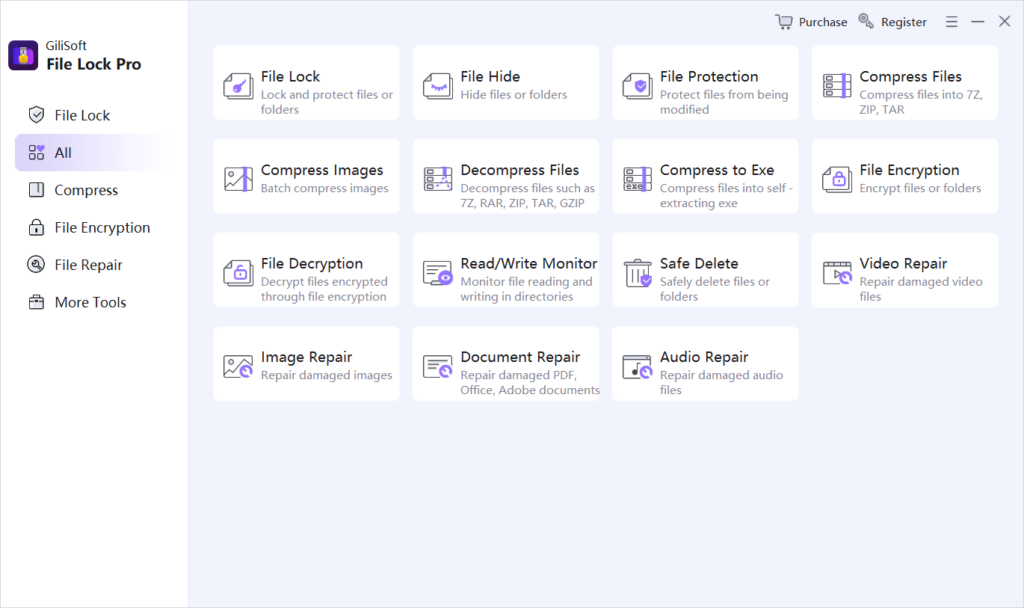
With Gilisoft File Lock Pro, you can lock folders in an instant. The software uses advanced encryption algorithms to ensure that your files are secure. Whether you want to protect personal documents, business files, or private media, it provides the necessary protection.
The interface is intuitive, making it easy for both novice and experienced users to navigate. You can quickly set up passwords, manage access rights, and even schedule the unlocking and locking of folders. Additionally, it offers features like file shredding, which permanently deletes files beyond recovery, adding an extra layer of security for files you no longer need.
In conclusion, if you’re serious about protecting your private files from unauthorized access, Gilisoft File Lock Pro is a top – notch option that combines ease of use, powerful security features, and reliability. Try it today and experience the peace of mind that comes with knowing your files are safe.
