How to Lock USB Port With Password On Windows 11
Question from http://answers.microsoft.com : I Wonder How to Lock USB Port With Password so that whenever I plug in any USB storage, such as USB flash drive, pendrive etc., the system will prompt for password which will protect my computer from unauthorized people to use my USB port and help prevent intruding viruses.

How often you have witnessed blocked Pen drive or USB drive access in your work place or college or school? I believe many times; in fact every time you try to use the USB drive, you are not allowed, simply because the administrator has disabled USB drive detection on your Windows system. Again, how often has your data been stolen because someone connected an unauthorized USB to your computer and copied your files? Well, you don’t need to worry because the solution to disable or enable USB Ports is pretty simple. We will show you How to Lock USB Port With Password now.
How to Lock USB Port With Password?
Firstly, Please Download Gilisoft USB Lock from the button below.
1). How to Lock USB Port With Password to prevent anyone from copying files to the USB drive?
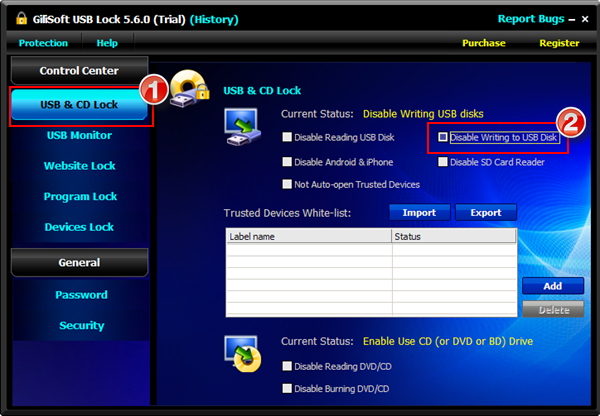
2). How to prevent anyone from reading files on the USB drives ?
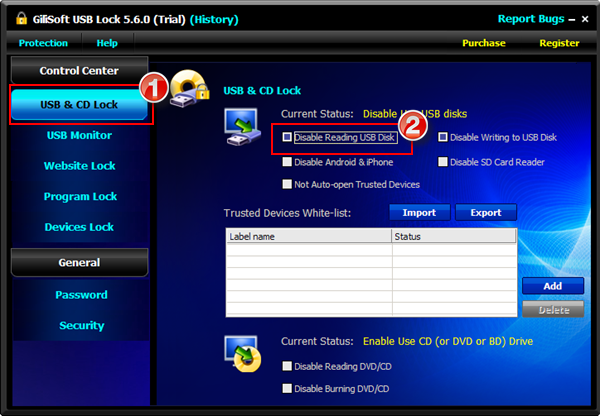
3). How to prevent anyone from reading files on SD/Card reader ?

4). How to prevent anyone from connecting to iPhone or Android phone ?
