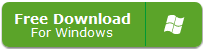Watermarks are common across photos, videos, and documents, helping creators protect their intellectual property. However, sometimes you need to remove a watermark for legitimate reasons, such as when you want to edit your own content. Here are five of the best third-party apps and online tools for effective watermark removal, with Gilisoft Watermark Remover standing out for its ease and quality.
1. Gilisoft Watermark Remover: High-Quality and Easy to Use
Gilisoft Watermark Remover is a leading tool in watermark removal, providing high-quality results with minimal effort. It supports multiple media types, including images and videos, and offers a straightforward drag-and-drop interface. Notable features include:
- Precision Removal: Advanced algorithms identify and remove watermarks without affecting surrounding pixels, preserving quality.
- Batch Processing: Remove watermarks from multiple files at once, saving time.
- User-Friendly Design: Even beginners can quickly get professional results with its easy-to-navigate interface.
Whether you’re working with a single image or a large set of media files, Gilisoft Watermark Remover is an efficient, reliable solution.
2. Apowersoft Online Watermark Remover: A Free Online Alternative
Apowersoft offers a web-based tool that allows users to remove watermarks from both images and videos. It’s a free tool with simple editing options; however, as an online service, it may take longer to process large files and requires a stable internet connection.
Pros:
- No software download needed
- Basic removal options for quick edits
Cons:
- Limited editing control compared to desktop apps
- Quality may vary based on internet connection
3. HitPaw Watermark Remover: Flexible Desktop and Mobile Compatibility
HitPaw Watermark Remover is known for its versatility across devices, supporting both desktop and mobile platforms. It provides more control over the removal process with multiple tools for erasing watermarks from photos and videos.
Pros:
- Compatible with both desktop and mobile
- Advanced editing controls for more intricate removals
Cons:
- Subscription required for full features
- Slower processing speed on older devices
4. SoftOrbits Photo Stamp Remover: Ideal for Photos
Designed specifically for images, SoftOrbits Photo Stamp Remover excels in removing watermarks from photographs. Its batch mode is efficient for processing multiple images at once, although it lacks video support.
Pros:
- Great for image-focused watermark removal
- Batch processing for multiple images
Cons:
- No video watermark removal support
- Limited customization in editing features
5. Online Watermark Remover by Watermarkly: Quick Online Tool for Small Files
Watermarkly’s Online Watermark Remover is another web-based option, mainly suitable for lightweight tasks. It offers basic watermark removal but is not as robust as dedicated software like Gilisoft Watermark Remover, particularly for high-resolution files.
Pros:
- Free and easy to use for small files
- Works directly in the browser
Cons:
- Limited functionality for complex removal
- Restricted to small, low-resolution files for best results
Why Choose Gilisoft Watermark Remover?
Among these options, Gilisoft Watermark Remover stands out due to its combination of powerful features, intuitive interface, and support for both images and videos. It offers a level of precision that online tools often lack and doesn’t compromise on speed, even with larger files. Additionally, it’s a great choice for users who need reliable batch processing without sacrificing quality.
Conclusion
While there are many options for removing watermarks, Gilisoft Watermark Remover is a top recommendation for anyone seeking high-quality, professional results. Its flexibility across file types and efficiency with batch processing make it a versatile and powerful tool for both personal and professional use.
This article is crafted to promote Gilisoft Watermark Remover as a standout tool among watermark removal options, highlighting its unique benefits in comparison to competitors.