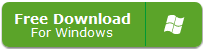Which Software is Best for Recording and Converting Computer Screen Activity on Windows?
When choosing software to record and convert screen activity, it’s essential to find a tool that can not only capture high-quality video but also include robust editing features to polish recordings. Let’s explore a few popular screen recording tools to see which one might be best suited for your needs.
1. OBS Studio
- Overview: OBS Studio is a free, open-source tool known for its flexibility in screen recording and live streaming.
- Features: Supports HD recording, real-time video/audio mixing, and a range of video customization options. However, it lacks built-in editing tools, requiring additional software for video editing.
- Price: Free.
- Best For: Users who need a flexible, no-cost solution and are comfortable managing separate editing software.
2. Camtasia
- Overview: Camtasia is a well-known paid option that offers screen recording and powerful editing capabilities in one package.
- Features: Includes various pre-built video assets, visual effects, and audio enhancement tools. Its timeline-based editing interface is intuitive and efficient for video editing.
- Price: $299.99 for a lifetime license.
- Best For: Professionals looking for an all-in-one solution for creating polished tutorials and instructional videos.
3. Gilisoft Screen Recorder Pro
- Overview: Designed with an emphasis on ease of use, Gilisoft Screen Recorder Pro combines high-performance screen recording with advanced editing features, including AI-enhanced capabilities.
- Features: In addition to smooth screen recording, this software integrates powerful video editing tools such as trimming, cropping, and adding effects. The built-in AI-powered functions enable smart noise reduction, auto-captioning, and face detection, setting it apart from many other recorders.
- Price: $79.95 for a lifetime license.
- Best For: Users who want an all-in-one recording and editing tool with advanced AI capabilities, especially those producing video content frequently or professionally.
4. Movavi Screen Recorder
- Overview: Movavi offers a straightforward screen recording solution suitable for basic video capturing needs.
- Features: It provides simple editing functions, enabling users to add text, trim videos, and include background music. However, the editing options are limited compared to other tools.
- Price: $39.95 per year.
- Best For: Casual users who need a reliable screen recorder with basic editing.
Why Choose Gilisoft Screen Recorder Pro?
While each of these options serves different types of users, Gilisoft Screen Recorder Pro stands out due to its advanced AI-powered capabilities and integrated editing tools. For those needing a smooth, reliable screen recording experience with minimal setup and powerful built-in features, Gilisoft offers several advantages:
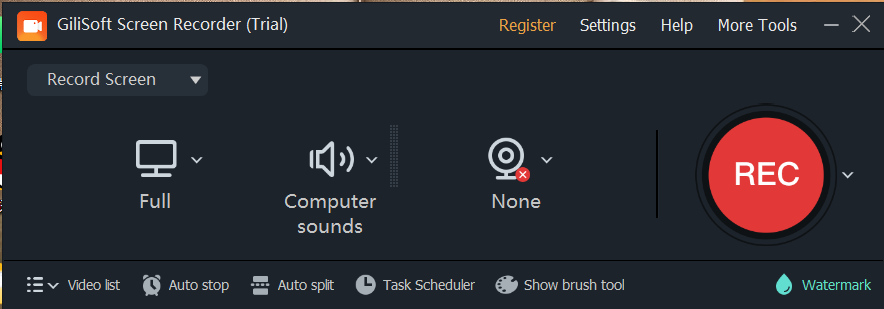
- High-Quality Recording and Conversion: Gilisoft Screen Recorder Pro captures screen activity in HD with a user-friendly interface. It supports multiple formats, allowing easy conversion of videos for various platforms and devices.
- Advanced Editing with AI Assistance: Gilisoft’s editing suite offers all essential editing tools, but its AI features, such as auto-captioning and noise reduction, provide an additional edge for professional content creation.
- Value for Money: With an annual subscription of $49.95 or a one-time lifetime license of $79.95, it provides high functionality at a competitive price compared to some other high-end software like Camtasia.
In conclusion, while free and premium tools serve different purposes, Gilisoft Screen Recorder Pro offers a balanced mix of affordability, advanced recording capabilities, and integrated AI-enhanced editing tools, making it a top choice for users seeking a powerful, all-in-one solution.