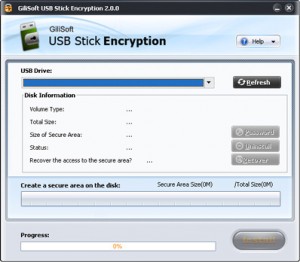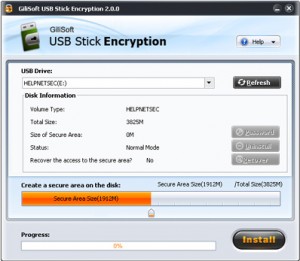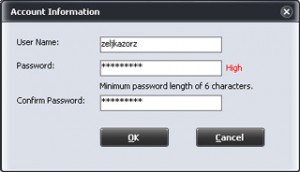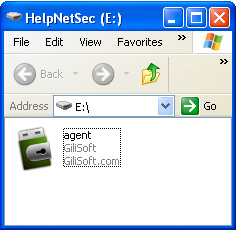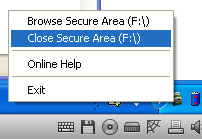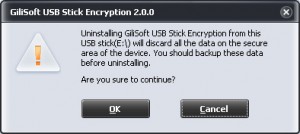Protecting personal files on a computer is not a big deal anymore. If you are a windows user, you have some default settings on your system to hide your files or folders. But they are not secure at all. Anyone can open those hidden files and can access your private data. So, we have to find out any secure way to hide our personal images or videos from others.
As I said earlier, you can hide your files in your computer by visiting Tools >> Folder Options >> View >> Hidden Files and Folders >> Do not show hidden files and folders. But anyone can bypass your settings by disabling this feature and can access your private photos and videos. They are not secure anymore.
To hide your videos and pics securely, you need to use third party tools. These tools will keep your files password protected and without entering the password no one can access your hidden files. No one can even edit, delete, move, copy, cut, read, write your documents. Below I’m mentioning few tools to hide your files.
GiliSoft File Lock
1,Hide files,hide folders,hide drives.
2,Lock files,lock folders,lock drives.
GiliSoft File Lock Pro
1,Hide files,hide folders,hide drives.
2,Lock files,lock folders,lock drives.
3,Encrypt files,encrypt folders.
4,Safe delete files or folders.
GiliSoft Private Disk
1,Encrypt files or folders.
2,Hide the image of Private Disk.
GiliSoft Privacy Protector
1,Hide files,hide folders,hide drives.
2,Lock files,lock folders,lock drives.
3,Clear history.
4 Safe delete.