

 How to use Free Movie DVD Maker
How to use Free Movie DVD Maker Firstly, please download GiliSoft Movie DVD Creator from here:
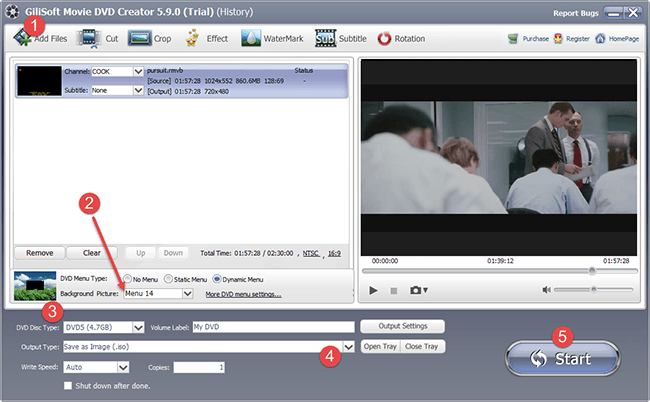





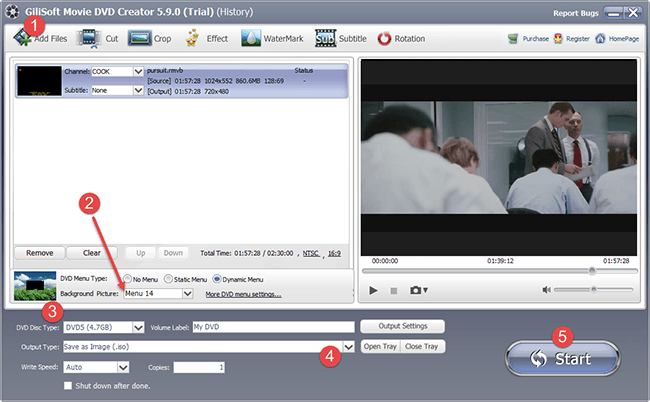






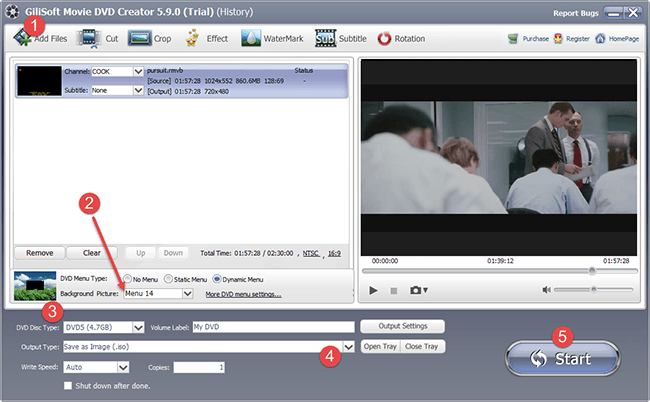
















(Q): I have an MP4 file of a movie which is wider than 16:9. This software can burn this file to a DVD disk. However it stretches the movie to fit it into a 16:9 frame. This makes everyone in the movie look taller and thinner than they really are. Is there anyway to make the software burn extra-wide movies correctly - with black bars on the top and bottom of the frame?
(A): Switching ON the flag to "Automatically add black area for video" works great!
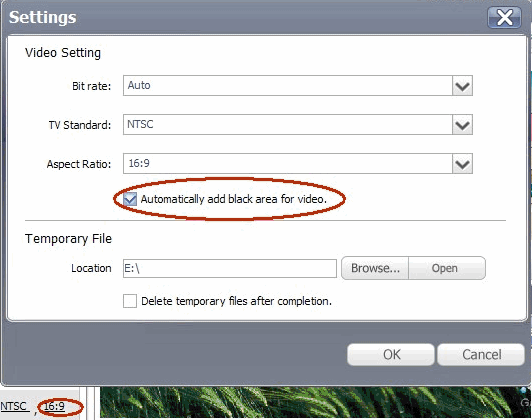
 Burn any video file to a playable DVD with GiliSoft Movie DVD Creator
Burn any video file to a playable DVD with GiliSoft Movie DVD Creator
