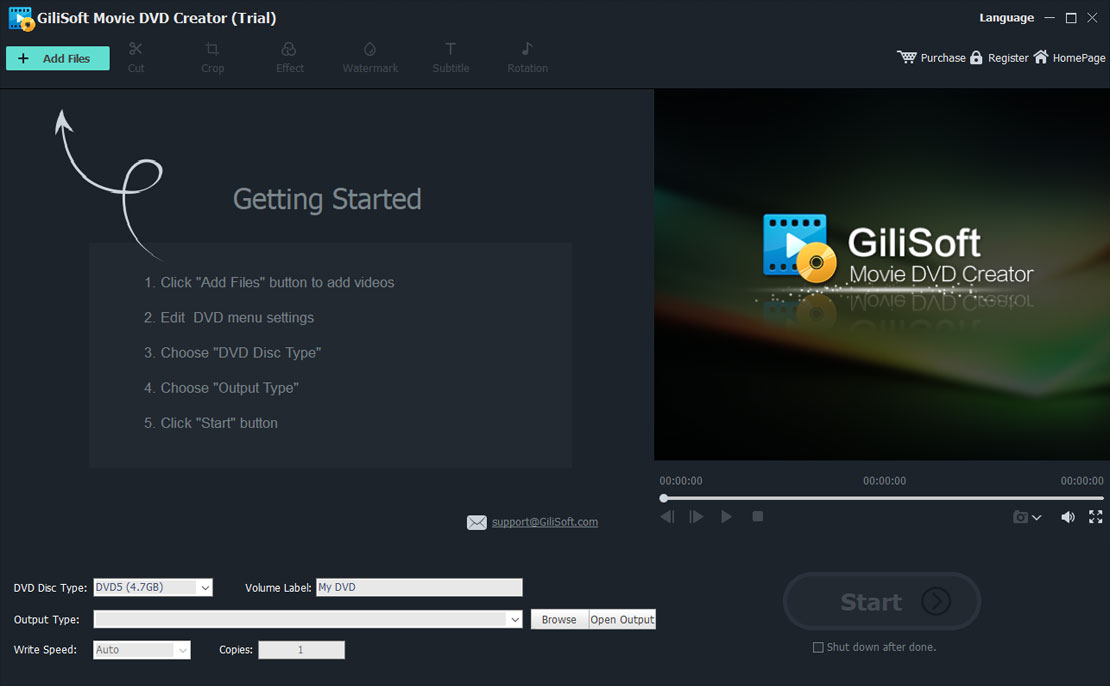Full Formats Supported
No need to install extral video codec. Create DVD from almost all video formats, including AVI, XviD, DivX, MP4, MPG, MPEG, WMV, ASF, RM, RMVB, MOV, QT, M1V, M2V, M4V, DAT, VOB, MOD, DV, 3GP, 3G2, FLV, F4V, OGM, and H.264/AVC, MKV, M2TS, M2T, MTS, and TS.