


 Video Editing Wiki
Video Editing WikiVideo and Audio Cutter

Related Software
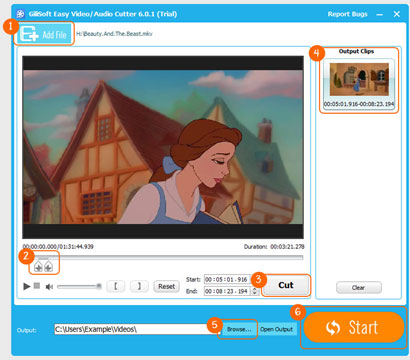
Supported Video and Audio Formats
Input File Formats  |
*.3g2, *.3gp, *.3gpp, *.3gp2, *.amv, *.asf, *.avi, *.avs, *.dat, *.divx, *.dv, *.dvr-ms, *.f4v, *.flv, *.m1v, *.m2p, *.m2t, *.m2ts, *.m2v, *.m4v, *.mkv, *.mod, *.mov, *.mp4, *.mpe, *.mpeg, *.mpeg1, *.mpeg2, *.mpeg4, *.mpg, *.mpv, *.mts, *.nsv, *.ogg, *.ogm, *.ogv, *.qt, *.rm, *.rmvb, *.rv, *.QuickTime, *.trp, *.tp, *.ts, *.vob, *.vro, *.wmv | |
|
Output files  |
Video | MP4 (supported by iPad, iPod, iPhone, PSP, Apple TV, Gphone, Blackberry etc.), WMV (supported by Zune HD, Windows Mobiles, etc.), 3GP (supported by 3G mobile phones), FLV (suitable for online transfer), AVI (supported by Xbox 360, Archos, Creative Zen, Wii, etc.), MPEG-1, MPEG-2, MKV, 3G2, SWF. |
Audio |
MP3, AAC, OGG(Ogg Vorbis Audio), WAV(Nokia WAV Audio), M4A(Nokia M4A Audio), WMA(Windows Media Audio) | |
| Image format | *.png | |