- GiliSoft Video Converter is a powerful tool to add subtitle to video files.
----------------------Berry
Here is a quick and simple guide to add subtitle to .mp4 file that you would like to have harcoded subtitles and convert the whole file to iphone4S mp4.
If you would like to create and add permanent subtitle to videos, look at this,how to add subtitle to videos with a software named "GiliSoft Video Converter".
Step 1:
Download and install "GiliSoft Video Converter ".
![]()
Step 2:
Load the video files

Step 2: Select output formats.
Click "Output Format" combox to select "iPhone 4S MPEG4 Video" .
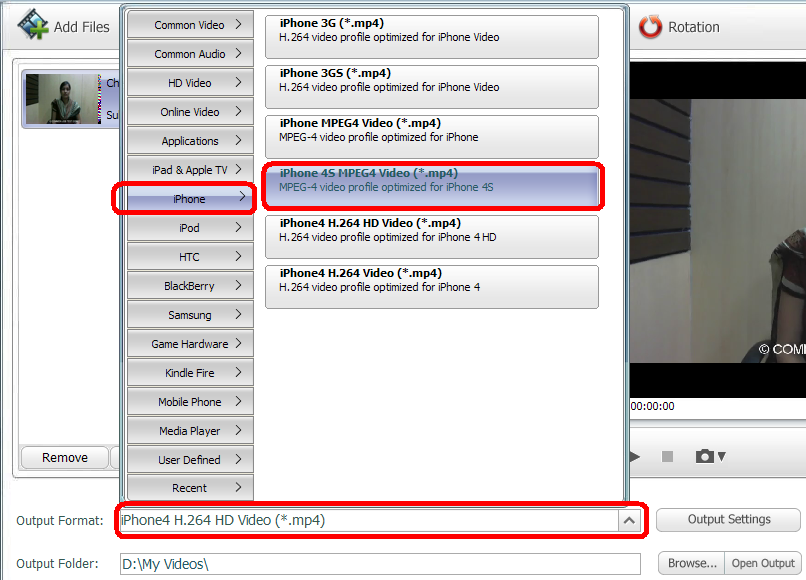
Tips: If needed,you may click "Output Settings" to custom the output formats according to video files.
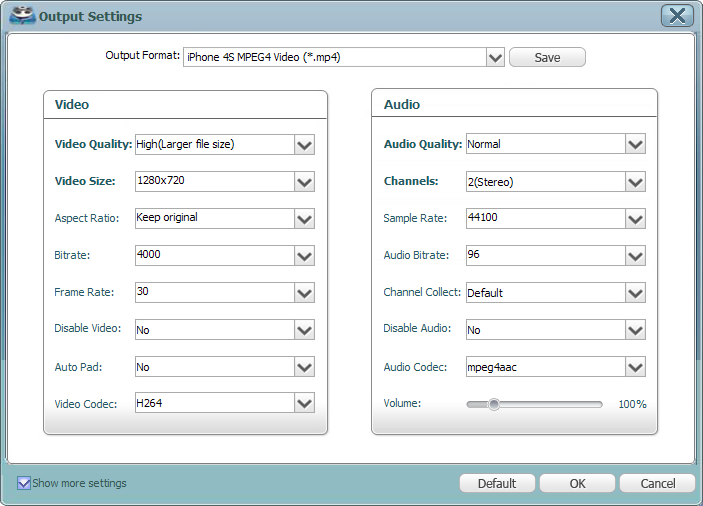
Step 3: Encode .srt/.ass subtitle in GiliSoft Video Converter
There are serval ways to select subtitle file.The easiest way is adding subtitle as the following steps.
1. Copy .srt file to source video folder, rename .srt file according to the video name.
2. Select .srt/.ass subtitle in GiliSoft Video Converter
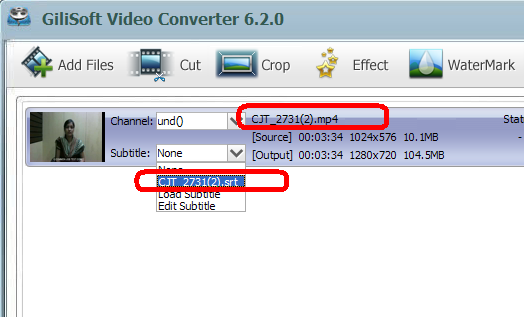
3.Click "Edit Subtitle" from combox to change the defult subtitle subtitle position, size and font.
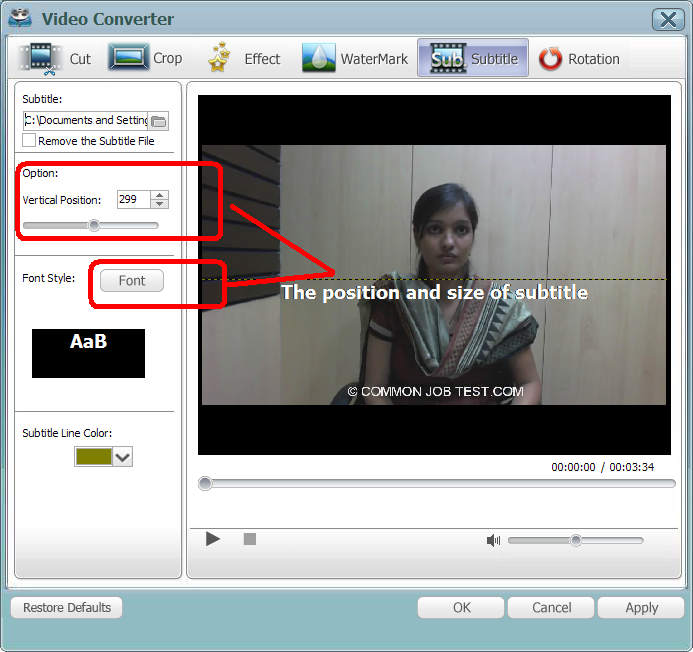
Step 4 : Start converting
Start converting file to the your desired output format if you feel satisfied with the subtitles.
With GiliSoft Video Converter, you can insert the subtitles formats ( for example .srt .ass) into video files that will appear on ANY video player, iPod, PSP, Zune, 3GP, Apple TV, iPhone4s, Nokia, Sony, BlackBerry, even on the stand-alone DVD / XviD player. GiliSoft Video Converter allows to recompress the whole file and to add subtitles as a part of the video (to encode subtitles together with video).
Also, the videos are available in various video formats: AVI,MPEG,MPEG2 TS,MP4,MKV,WMV,ASF,3GP,3G2, SWF,H.264/ MPEG-4 AVC,H.264/ PSP AVC Video,MOV,FLV etc.Depending on what your subtitle expectations are and which computing platform you use, adding a subtitle track to your video project doesn't need to cost anything.
Download GiliSoft Video Converter (Adding Subtitle to Videos Software ) Windows Version

![]() Buy GiliSoft Video Converter
Buy GiliSoft Video Converter
