Why do I need to have my laptop encrypted?
This is to ensure that if your laptop is lost or stolen then information contained on the laptop cannot be accessed by anyone who steals it or finds it. You probably already have a login password for Windows on your laptop or PC, but that won’t actually protect your data if somebody steals your computer or hard drive—the thief can simply plug your drive into another PC and access the data directly. If you have lots of sensitive information on your computer, you want to employ full-disk encryption, which protects all your data even if your hardware falls into the wrong hands.
How do I get my laptop encrypted? GiliSoft Full Disk Encryption provides the ultimate security standard for encryption at the physical sector level. Based on the most secure technology, AES256, this product is an outstanding data security tool. Another great feature is the support of flash media and USB hard disk drives, so that no one will be able to access your data if you lose it.
![]()
![]()
Step 1: Select system drive.
Step 2: Click 'Encrypt' button,and input password to start encrypting your laptop.
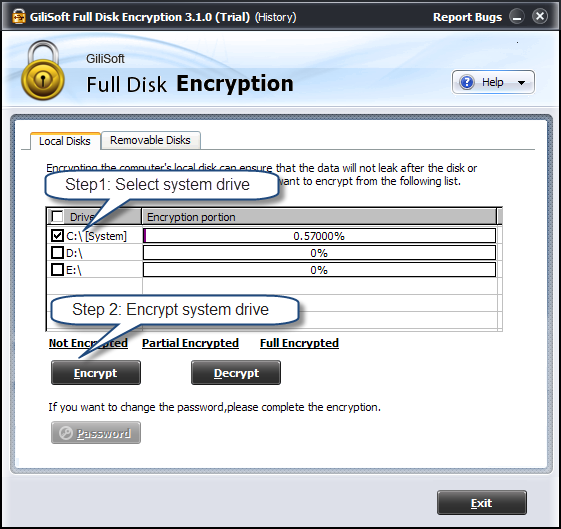
Step 1: Select the USB drive .
Step 2: Click 'Encrypt' button,and input password to start encrypting your USB drive.

