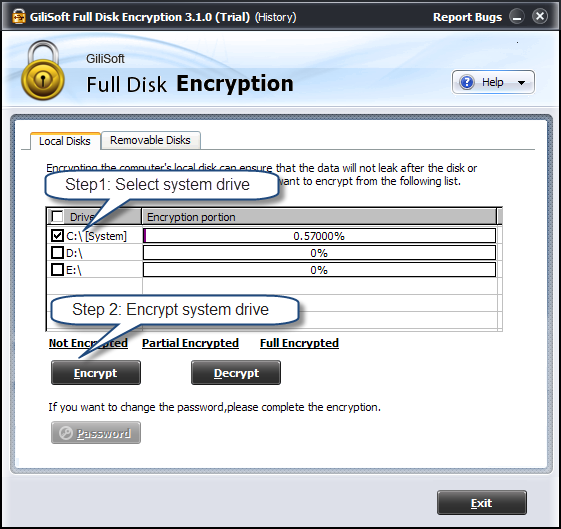If my laptop is not encrypted, what could happen if it is lost or stolen?
Apart from the monetary loss and the inconvenience, the person who stole it or found it could gain access to information stored on the laptop's hard drive. This could be personal information about you, which would put you at risk of identity theft. It could be information that would allow unauthorized access to your email, bank account or the University's information systems. It could be personal or sensitive information about staff and students, putting them at risk. You could lose valuable research data, analysis and many years of work if your data is not backed up elsewhere. Confidential information, for example details of a research contract or intellectual property, could be disclosed.
GiliSoft Full Disk Encryption provides the ultimate security standard for encryption at the physical sector level. Based on the most secure technology, AES256, this product is an outstanding data security tool. Another great feature is the support of flash media and USB hard disk drives, so that no one will be able to access your data if you lose it.
![]()
![]()
Step 1: Select system drive.
Step 2: Click 'Encrypt' button,and input password to start encrypting your laptop.