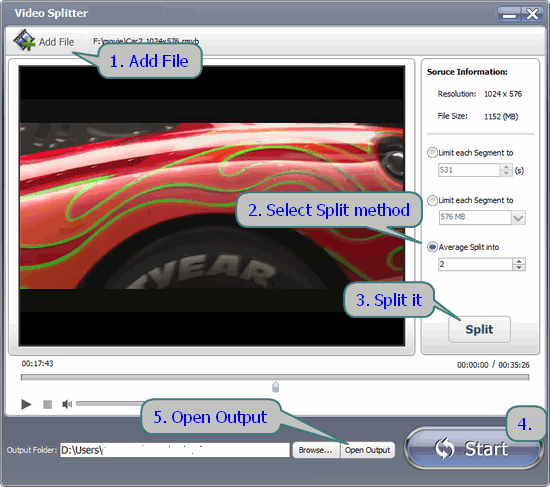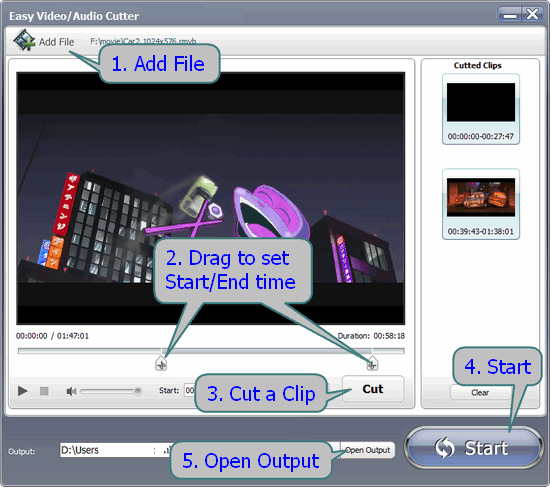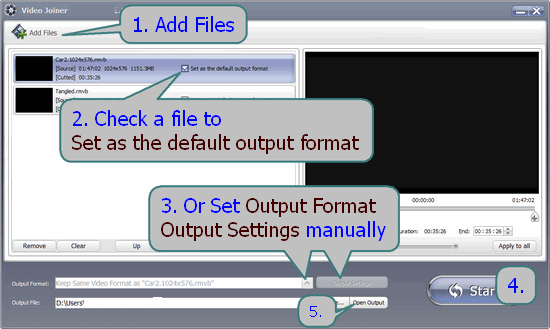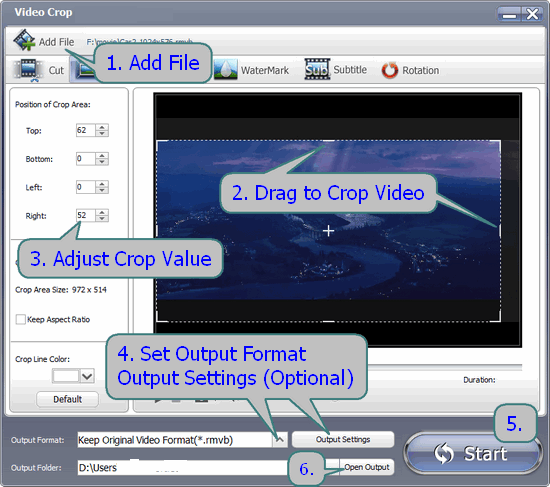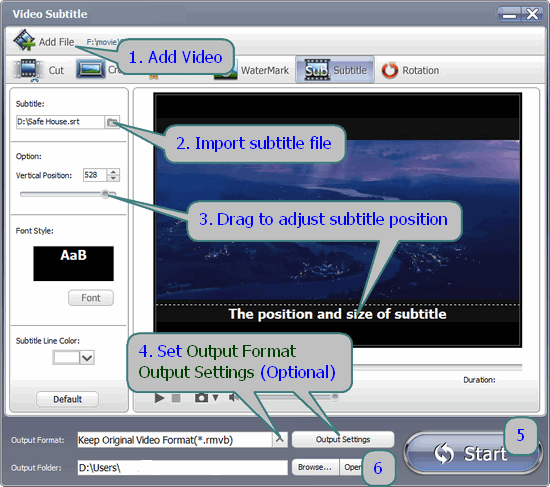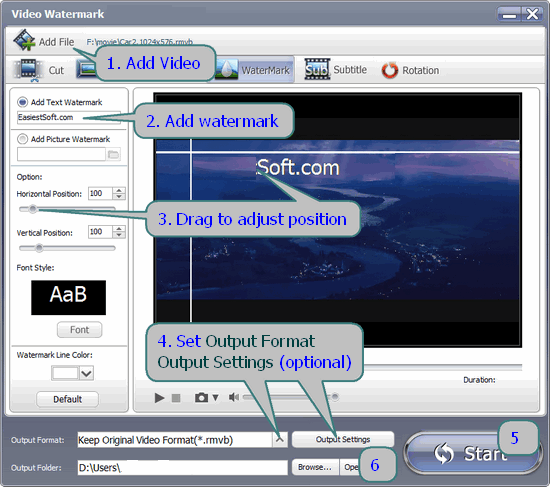Products
System Optimize Tools:
Privacy Tools:
DVD Tools:
Audio Tools:
Help of GiliSoft Video Editor


Q: How to split video/audio clips into separate scenes?
Q: How to cut favorite segments from video/audio files?
Q: How to merge several video/audio files into a single file?
Q: How to Crop Video?
Q: How to Add subtitle to Video?
Q: How to Add watermark to Video?
Q: Input Video formats/Output Video formats?
Q: Input Audio formats/Output Audio formats?

Q: How to cut favorite segments from video/audio files?
Q: How to merge several video/audio files into a single file?
Q: How to Crop Video?
Q: How to Add subtitle to Video?
Q: How to Add watermark to Video?
Q: Input Video formats/Output Video formats?
Q: Input Audio formats/Output Audio formats?

Input Video formats:
3GP, 3G2, AMV, ASF, AVI, DAT, DivX, DV, F4V, FLV, H264, M1V, M2T, M2TS, M2P, M2V, M4V, MKV, MOD, MOV, MP2V, MP4, MPE, MPG, MPEG, MPV, MPV2, MTS, MTV, NSV, OGM, OGV, QT, RM, RMVB, TOD, TP, TRP, TS, VOB, VP6, WEBM, WM, WMV
Output Video formats:
3GP, ASF, AMV, AVI, FLV, VOB, MKV, MOV, MP4, MPG, MTV, RMVB, SWF, TS, WMV