Products
Encryption Tools:
System Optimize Tools:
Privacy Tools:
DVD Tools:
Audio Tools:
Video Tools:
Customer Feedback
- This pictures to video tool can make video with photos and music for me,I like it very much!
----------------Jim
Pictures to video
How to Pictures to Video?
To make a video with photos and music, you'll need:
1. Digital pictures and music.
2. Video slideshow software (e.g. GiliSoft Slideshow Movie Creator)
.
Now see how to make a video with pictures and music (Picture to Video) by using GiliSoft Slideshow Movie Creator for example.
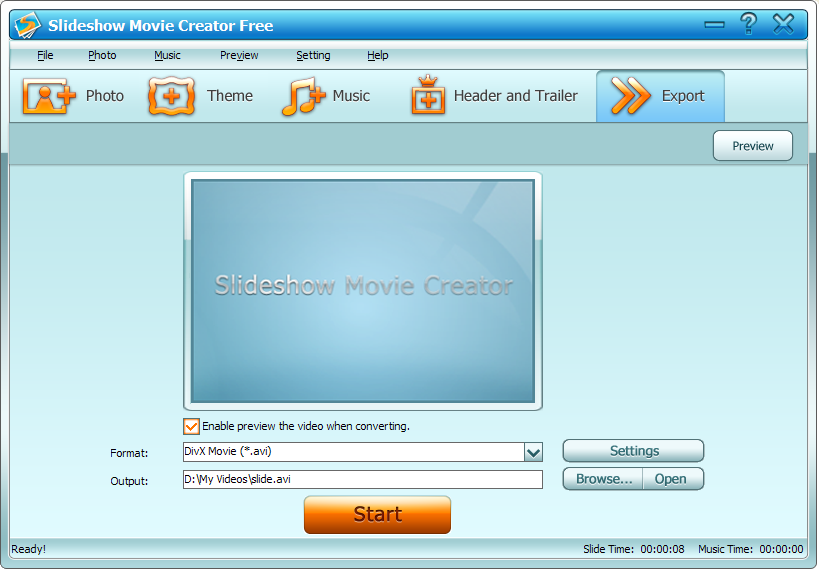
Download and install Slideshow Movie Creator software. Once launched, you will start from Photo tab. Here, click Add button to import favorite photos to the storyboard. If required, double-click media sources to edit.When you import photo, random photo transition will automatically applied to them. But you can change photo transition by clicking transition thumb on storyboard and select desired transition in the resulting dialog. This video slideshow maker contains 250+ smooth transition & motions for a personalized slideshow.
Step 2: Choose Theme
Click Theme, you will enter Theme tab. Here, you can choose the theme.
Step 3: Add Music
Click Music, you will enter Music tab. Here, you can add the music files.
Step 4: Add Header and Trailer
Click Header and Trailer, you will enter Header and Trailer tab. Here, you can add picture/video header and picture /video trailer.
Step 5: Save Video to MP4 or Whatever
Go to "Export" tab and in the Output formats drop-down list, select MP4 as the video format. Then click Start to save video for Facebook/YouTube. You can also click Settings button to customize video options, e.g., the video resolution, frame rate, bitrate, audio sample rate, etc.All done. It's so easy to make a video with pictures and music. Get the video slideshow making software to make your own video with photos and music, and upload to Facebook/YouTube for sharing with the world!
Download GiliSoft Slideshow Movie Creator (Picture to Video) Windows Version

![]() Buy GiliSoft Slideshow Movie Creator
Buy GiliSoft Slideshow Movie Creator
