- GiliSoft DVD Ripper can convert DVDs to AVI, MPEG, WMV, DivX, MP4, H.264/MPEG-4 AVC, RM, MOV, XviD, and 3GP video formats, as well as popular audio formats.
- - Free DVD to AVI Converter
- - Free DVD to RM Converter
- - Free DVD to ASF Converter
- - Free DVD to WMV Converter
- - Free DVD to WMA Converter
- - Free DVD to MP4 Converter
- - Free DVD to 3GP Converter
- - Free DVD to MPEG Converter
- - Free DVD to VOB Converter
- - Free DVD to RMVB Converter
- - Free DVD to DivX Converter
- - Free DVD to Xvid Converter
- - Free DVD to AC3 Converter
- - Free DVD to 3G2 Converter
- - Free DVD to FLV Converter
- - Free DVD to MOV Converter
- - Free DVD to WAV Converter
- - Free DVD to OGG Converter
- - Free DVD to OGM Converter
- - Free DVD to M4A Converter
- - Free DVD to MKV Converter
- - Free DVD to MPEG2 Converter
- - Free DVD to MPEG4 Converter

It can convert DVDs to AVI, MPEG, WMV, DivX, MP4, H.264/MPEG-4 AVC, RM, MOV, XviD, and 3GP video formats, as well as popular audio formats. Gilisoft DVD Ripper features a range of versatile editing tools, giving you the ability to cut a video,and merge several of them into one. You may also crop the video frame, adjust image effects, add watermarks/subtitles to videos, and do much more. Rip DVD to AVI, MPEG, WMV, DivX, MP4, H.264/AVC, etc. Extract audio from DVD as MP3, WMA, WAV, etc.
Screenshot:
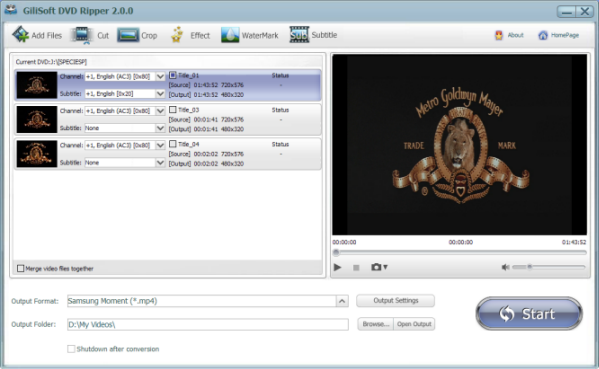
Features and Benefits:
•100% freeware
•Rip DVDs to High/Standard-Definition (HD/SD) Video Formats
Rip DVDs to AVI, MPEG-1/MPEG-2/MPEG-4, WMV, DivX, MP4, H.264/AVC, RM, MOV, M4V, XviD, 3GP, VOB, FLV, SWF; convert DVDs to HD videos: HD AVI, HD MPEG-2/4, HD H.264/MPEG-4 AVC, HD WMV, HD Quick Time, HD VOB, HD ASF, etc.
•Rip DVD Soundtracks to Audio Formats
Extract audio from DVDs and save them as MP3, WMA, WAV, RA, M4A, AAC, AC3, OGG, AU, etc.
•Take Movie Stills
Take snapshots while previewing and save them as BMP, JPG, PNG image format.
•Crop Video Frame
Cut off unwanted borders from a video frame to feature a highlight.
•Edit Image Effects
Adjust the image brightness, contrast and saturation.
•Add and Adjust Subtitles
Add subtitle files and adjust transparency, vertical position, font, color, size, style, line spacing and time delay to get a good effect.
•Add Watermarks
Personalize your video with watermarks (picture or text) and add copyright to avoid piracy.
•
Supports XP/Vista/Windows 7/8 (32&64)

