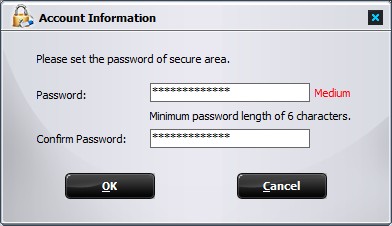How to Encrypt Thumb Drive with Password
How to Encrypt Thumb Drive with PasswordAs a senior management member you may have to carry some of important files for meetings all around the world. Sensitive and valuable data needs urgent protection.
GiliSoft USB Encryption well protects your sensitive information in USB drives with the strongest encryption technique. This USB disk security program ensures comprehensive data security of your confidential data on your USB flash drives and protects them from unauthorized access with the adoption of marvellous cryptography and advanced encryption method.
With feature-rich GiliSoft USB Encryption you are able to secure the external drive as a whole and supports password protecting USB flash drive, HDD hard drive, thumb drive, pen drive, memory stick, memory card and all other portable storage devices in Windows system. You will never need to worry about leakage or breach of any valuable information even you lost the USB disk.
The following steps will tell you how to use GiliSoft USB Encryption to encrypt your thumb drive with password.
Run Gilisoft USB Encryption, and insert the USB flash drive that you want to password protect into the USB port of your computer.
Choose the drive and set the size of secure area will be created. You can refer to the picture below:

Click on the "Install" button to start creating secure area.

Set the user name and password of the secure area and click on the "OK" button to finish the operation.